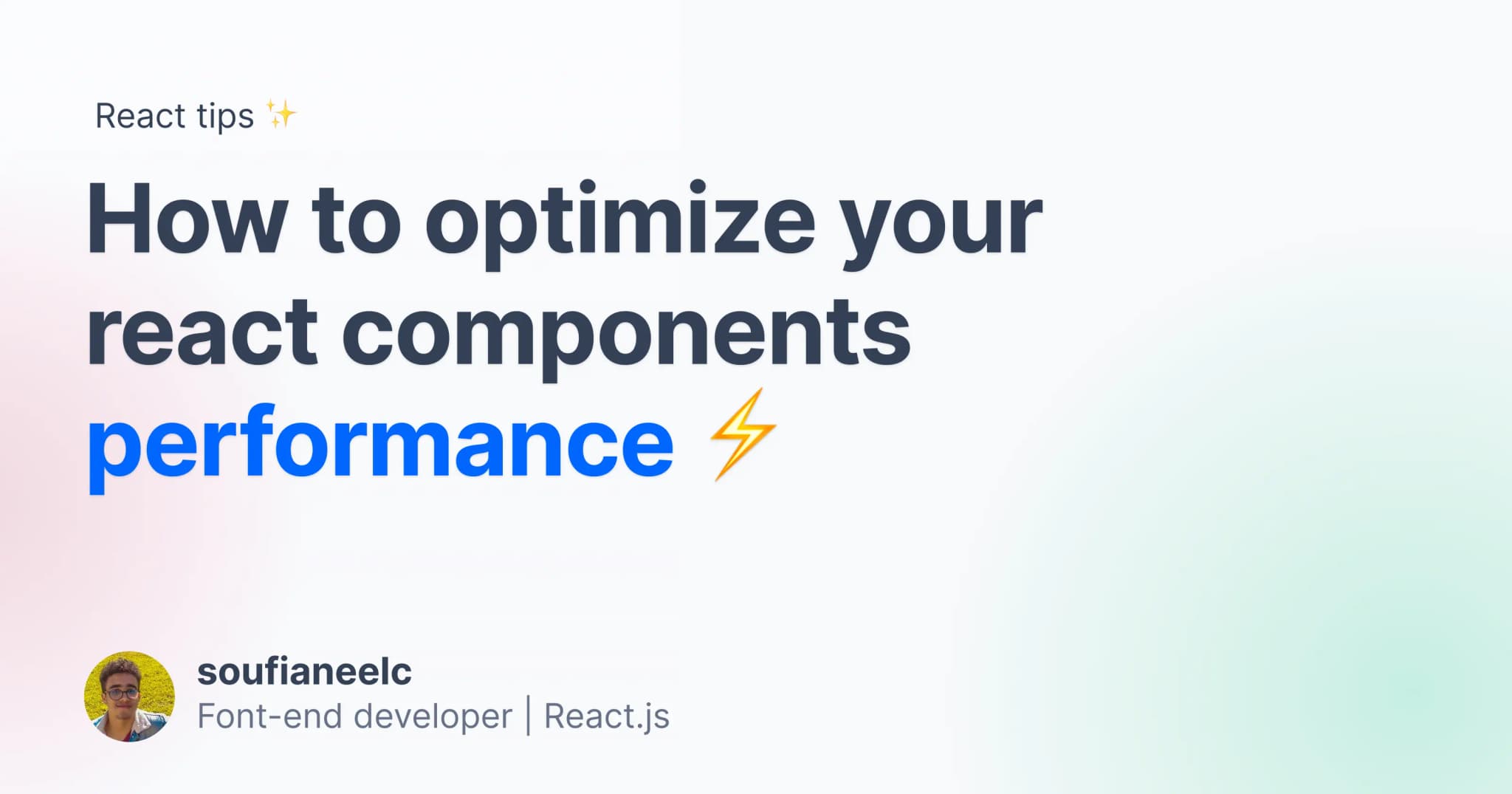React Performance Optimization: Strategies to Boost Your App's Speed
When developing a React application, ensuring optimal performance is crucial for delivering a smooth user experience. As your app grows in complexity, it's essential to implement performance optimization techniques to prevent laggy UIs and slow loading times. In this post, we'll explore some effective strategies for optimizing the performance of your React app.
1. Identify and Eliminate Unnecessary Renders
One of the most common performance bottlenecks in React apps is unnecessary re-renders. To address this issue, utilize React's shouldComponentUpdate lifecycle method or implement React's memo or PureComponent to prevent unnecessary re-renders of components.
2. Implement Virtualized Lists
When dealing with large lists of data, consider implementing virtualization techniques such as React Virtualized or React Window. These libraries efficiently render only the visible portion of a list, significantly improving rendering performance and reducing memory consumption.
3. Optimize Image Loading
Large image files can significantly impact the loading speed of your React app. To optimize image loading, utilize lazy loading techniques to defer the loading of images until they're needed. Additionally, consider using image compression tools to reduce file sizes without compromising image quality.
4. Bundle and Minify Assets
Minifying and bundling your app's assets, including JavaScript, CSS, and images, can help reduce file sizes and improve loading times. Utilize tools like Webpack or Parcel to bundle and optimize your assets for production deployment.
5. Leverage Code Splitting
Implement code splitting to split your app's code into smaller, more manageable chunks. This allows you to load only the code necessary for the current user's session, reducing initial load times and improving overall performance. React's React.lazy and Suspense API make it easy to implement code splitting in your app.
6. Profile and Optimize Performance
Regularly profile your React app using browser developer tools or performance monitoring tools like Lighthouse or React DevTools. Identify performance bottlenecks and areas for improvement, then optimize your code accordingly. Techniques such as reducing unnecessary DOM manipulation and minimizing JavaScript execution time can lead to significant performance gains.
Conclusion
By implementing these performance optimization strategies, you can ensure that your React app delivers a fast, responsive, and enjoyable user experience. Continuously monitor and fine-tune your app's performance to keep pace with evolving user expectations and maintain optimal performance over time.